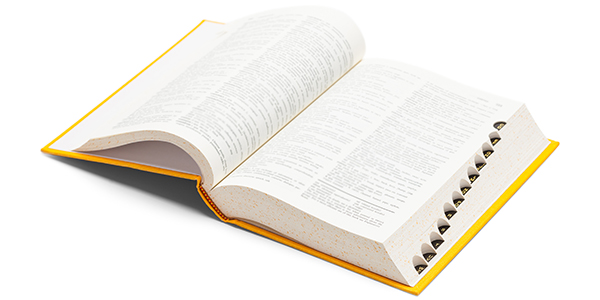Google Maps and Google Places are (2) free applications provided by Google. The first service – “Google Maps” is a mapping application which combines satellite/aircraft /street –level mapping. Google overlays locations onto their Maps through their proprietary offering “Google Places” , which is a business listing service.
You will often see Google Maps & Places operating closely together when you perform a local search: the map is typically displayed in the upper right hand-side, while Places listings are frequently listed either before or embedded within the organic results.
Optimizing for Google Maps
You should also understand that Google Maps is a recommendation engine and it is a Google property, which means that while you may want Google to display certain information about you, at best you can only influence what is displayed. You cannot guarantee that Google Maps displays only the information you want displayed.
Please review this URL for creating a Google Maps listing:
http://www.google.com/local/add/g?hl=en-US&gl=US#phonelookup
Following are RankPay’s Best Practices for optimizing Google Maps:
- Be in the Target Location – use your physical address and not a post office box or a an address service as Google does not like them and it violates their ToS;
- Ensure you select the correct business category – it is tempting to cast your net as widely as possible, but this is usually self-defeating; it is best to be precise and concise
- Use a keyword in the business name – where/if applicable , examples: San Diego Transportation Co, Richmond Dentistry, Portland Tax Services; etc..
- Garner Local reviews – Work hard for quality consumer experiences and encourage reviews.
- Complete Google Places listing – this is a major influencer in Google Maps (see next section); and
- Be Consistent with NAP – NAP is Name Address Phone – use them consistently online, this means using “Street” not “St”, use the area code of your phone (and use a local dialing code rather than a toll-free or vanity number) – and make sure you use the same format everywhere; on the site, in emails, social media, review sites and forums – this helps build trust and authority with Google.
Optimizing for Google Places
Bear in mind that while Google Maps and Google Places are used very closely within the SERPs, they are not the same application. You therefore have to claim your listings in both instances, so once you have followed the tips for Google Maps above, you need to go through a similar optimization process for Google Places.
Follow this link to get started with claiming your Google Places listing:
Google Places is where you get an opportunity to provide very detailed information about who you, where you are, what you do and upload images and video. You can also input opening hours and specify your service areas and tell the world about how you operate. You also need to “claim” the listing and go through a verification process which involves giving Google your physical address and being sent a PIN through the mail. You will then need to input the PIN into a verification page to confirm you are where you say you are.
Following are RankPay’s Best Practices for optimizing Google Places:
- Use your real business name – If you are “Smith & Jones” on your website and letterhead, don’t be tempted to call yourself “Smith & Jones Plumbers” – if you already have a keyword included in your company name, that’s great, but otherwise don’t invent one;
- Upload Images & Video – you have the opportunity to upload 10 images and 5 videos – this is a great opportunity to showcase your business.
- Include Professional Affiliations – if you are a member of local association, say so – include all affiliations and accreditations as this will help both Google and prospects gain trust and authority;
- Select Service Area – while it may be tempting to claim the entire country as your service area, be realistic. It is better to focus on your true local area/physical location instead of trying to get displayed in Boise, Idaho when you are in Coral Gables, Florida;
- Use Offers – you can provide information on special offers and you should use these and keep them regularly updated too – remember this is an opportunity to introduce your business to new prospects and consumers.
- Register Your Business in Directories – Google pulls information in from a wide range of directories and customer review sites such as Angie’s List, Dex, Merchant Circle, Yelp and more. Encourage your customers to create reviews of your business and make sure you register your business wherever possible.
As with Google Maps, you do not “own” this listing: this means that you may not be able to get all the information you want displayed, or have it presented how you want it exactly. Google also employs a series of bots and human reviewers to review and modify listings to ensure compliance with its ToS. This means you need to monitor your listing regularly .
Summary
Google Places & Maps remain the #1 Local Platform… following these Best Practices will help you solidify your local search presence, especially with mobile search emerging. The 1st key to become prominent within Google Maps & Places is to ensure that your listing is accurate and consistent with respect to your business name, service category and location. We will continue to share more insight in this incredibly important segment of Search Optimization.
Related Articles: